In this day and age, probably around 85% of the time, I can fix your problem without leaving my home, much less my chair. Most of the time, the internet is all I need to remote into your machine, and fix whatever has you upset in very little time at all.
Occasionally I do need to drag my ass into the car and head on over though. Some things like hardware install or relocation of things I don’t want you touching require a physical presence.
As much as I hate leaving the house, because outside is where people get hurt (or get poison ivy, as was the case for me this past weekend), I don’t usually mind going to clients. However, there are times when I really wish you guys were a little more considerate of my time and comfort.
I’m not talking comfort like, your chair is lumpy, or the office is too chilly, or the rug isn’t spongy enough. I’m talking about the things that make being there to HELP YOU awkward.
I understand though, that your work environment is yours and tailored to your preferences, so these things might not occur to you ordinarily. So here’s a handy list of things you can do to get ready for the service tech visit, so you don’t end up the object of a rant on a smart ass blog like this one.
1. Be there.
I don’t understand how someone can schedule an on site call, and then just not be there when I get there. I know you’re thinking “Well duh, who’d do that?” It happens all too often. People think “Oh, I’m just going to run out or a minute” sometimes and get tied up or whatever. If that happens, don’t give me some excuse like “I didn’t have your number”. We have a dispatch person and a customer service number that works handily. You used it to get me here, use it again.
It’s my business to know how to communicate, and I know you know how to, because it’s a critical part of everyone’s lives these days. If you don’t try, you don’t care. If you don’t care, you will when you see the stupidity charge on your invoice.
2. Save your work.
You know your business better than me, so don’t leave it in my hands to take care of your business before I can take care of mine.
Yeah, I know when a spreadsheet is open, and hasn’t been saved, and how to save it. What I don’t know is if you want it saved, where you want it saved, is this an old template you were filling in but haven’t done a save as, and if I save will it over write something you need NOT saved over?
You know what, you leave this in my hands, I’ll save it. If you didn’t want it saved, you’re out of luck, and yes, I’ll be charging you for my time to restore the old version from whatever backup you might have.
3. Close Your Windows.
If you have a thousand things open on your desktop that I have to figure out what to do with, then clearly you didn’t read item 2. I’m just going to close things if I don’t know what to do with them, you’re likely to lose work.
If you can’t handle 2 and 3, then don’t disappear when I’m working on your system. I’ll do what I can to do this shit for you, but without your input, you get what you get.
4. Write down or screen shot your error messages.
I can’t fucking stand being told “Every time I do this, I get an error”, and when I ask what the error says, I get “Uh, I dunno. Something about… something. I think.”
Here’s a secret piece of technological lore: Errors say things. There are words, generally in the language you use on your computer all the time, that tell you things that *I* need to know. If you can’t read it, chances are you’ll know this, and be able to tell me, “it was in another language”. The fact that you didn’t say exactly that, means it was in English, but you either don’t know how to screen shot it (which is ok, just ask how!) AND were too lazy to write it down, but you fucking clicked OK anyway.
When it doubt, leave the god damned error on the screen, and call. It takes under a minute for me to get remoted in usually, and then let ME screen shot it. If I can’t get on remotely, and have to come out, leave it there. Don’t make my job harder, cause you’ll only make your bill greater.
5. Shoes.
Ladies, this one is primarily for you…
There are going to be times when there’s a hardware issue, and I need to get my hands on your system. This almost always involves me climbing around under your desk, since you don’t want “that ugly thing” on the desk where it’s safer and less likely to be kicked and clogged with dust.
Now. I will admit that I am probably the worst case scenario for this problem, but I know there are other people out there who are disgusted and repulsed by feet. I know you’re all thinking “Oh, but not me, I have cute feet!” No. You don’t. Nobody does. ALL feet are disgusting, I don’t care how clean, how scrubbed, how painted, how fish-nibbled they are, they are disgusting. I’m sorry to crush your spirit, but sock those fuckers up, and jam them into some kind of closed-toed grandma shoes, nobody wants to see them.
Get your five or six pairs of shoes / sandals / slippers / pumps / mules / flip-flops / whatever footwear you have stashed under your desk the fuck out of my sight, please and thank you. You know what, unless this is your home, this shit should not be there anyway. Even if I had a total hard-on for feet (just gagged a little) the office place isn’t the place for your wardrobe. Either wear them to work, or leave them at home.
I will repeat, I do not care how clean you think your shoes / feet are, just the thought makes me think I smell them. Put. You. Clothes. Away.
God help you if I actually barf under your desk, cause I’m not going to fix your problem, I am going to bill you for your time, and I am not going to clean up my barf.
6. Move.
I recognize the need for control when it comes to your computer. It is YOUR computer, but sometimes I need you to release the vulcan death grip you have on your mouse and keyboard and pry your ass out of your seat. I’m here, I’m not going to remote into your machine from the workstation next to you. Get the fuck out-of-the-way.
If I elbow you in the jowls, your face didn’t belong where you were sticking it. If I knock over your coffee, I’ll help you clean it up, but you’re paying for my time. If I run over your toes with the chair, it’s because you need to go the fuck away.
7. Trust Me.
I’ve been doing this for a long, long time now. Chances are, I have a decent idea of what’s going on even before I arrive on site. There are things I need to rule out in order to come up with a solution. Answer the questions I have for you, clearly, definitively, and as honestly as possible. You called me here, I do not need your prognosis.
I get that you’re trying to make my job easier, and give insights that you think you have, but more often than not, I end up spending all this time explaining to you why your idea doesn’t hold water, and you get pissy cause I keep telling you you’re wrong.
In my twelve or so years on the field of troubleshooting, not once has a user said “I think it’s because of this thing” and turned out to be right, unless it was something I already suspected.
Please. This is my job. I am very good at my job. If you think you know the answer, keep it to yourself. An extra set of hands will just get in my way. I will come up with the answer, and even if you told me what you think it is, I STILL need to rule everything else out anyway, to make sure you don’t have an underlying problem causing the one you’re aware of.
I don’t tell you how to treat your clients, please don’t tell me how to treat mine.
8. Own Up.
Funny thing about computers: They do what you tell them. If your computer is infected with spyware, it’s because you went somewhere, opened something, clicked on something, allowed it to install somehow, and usually unbeknownst to you.
There’s no shame in it, it happens to everyone.
You can own up to it, or not. Either way, I’m going to find out what happened. Computers have histories, logs, diagnostics… If your keyboard stopped working because you spilled diet coke in it, I’m going to realize this when I start to type, and the buttons splash. Don’t laugh, this actually happened, and the user said “How’d that happen?” …yeah, I don’t know but I assume it has something to do with the diet coke can in your trash, gravity and the laws of physics, but that’s just a hunch.
Now you’ve wasted my time, cause I probably remoted in and checked the drivers and devices installed, and the software logs, and so on.
If you told me “I dumped my drink” I’d have walked over with a new keyboard, and case closed. You would have looked human. Now you look dumb.
9. Think, or be prepared for ridicule.
I know I.T. isn’t your job, or your interest, sometimes. Frankly, it shouldn’t have to be. It should be my job, so that you can do yours. You should never really have to think about it, it should just work. I truly believe that.
But, here’s the thing: Sometimes I need a little help. Sometimes things break, and I’m not going to know it right away, and I need a little understanding on your part… If your email server dies, or you suspect there’s a problem with it, please do not email me to find out if the email system is having a problem.
I know this may seem like yet another obvious things, but more often than not when I’m working on an email-related issue, when I get it up and running again, I get at least one or two emails asking if there’s a problem. If there is, I’m not going to get your email, so please don’t be angry when I don’t respond to an email I didn’t know you sent.
If the power goes out in your house do you get angry when you turn on the light switch to go look at the electrical panel? When your car runs out of gas, do you try to jump in your car and go to the gas station? Do these things sound as absurd to you as they do to me?
My response to your emails is usually going to be “Did you just email me through an email system you thought might not be working?” and I’m going to CC every supervisor you have that I know about, just to cover my own ass, because I know how you people love to bitch about technology and use our perceived lack of response as your scapegoat for not getting your work done. I’ve watched you remotely playing Farmville, don’t make me get you busted for that, cause I will. I’ll keep your dirty little secrets unless your force my hand, cause honestly I don’t care until you make me care.
10. Listen.
My job is to keep your business running efficiently. As such, I will tell you what you need, AND what you should have. There are things you can do without, though I don’t recommend it. I won’t tell you I won’t help, but I will tell you when you’re not listening to me, what the risks are.
You do not hire an I.T. consultant so that you never have I.T. problems again. You have us so that you don’t have to deal with this stuff WHEN it happens. You hire us so that you are AS protected AS possible. All we can do is advise, it’s up to you to listen.
If you choose to go another route, we will support you in that decision, but we will set the expectations, and we WILL say we do not recommend it, what you are risking, and we WILL bill for it when it happens. Emergency rates are steep, and you will pay them because you’re over the barrel. Don’t act like we put you there, you climbed on them yourself.
Here’s your livelyhood, and here’s your best protection. You don’t want it, fine. I’ve done my job.
In conclusion, these things must sound harsh, but this is the reality. You may be able to get away with ignoring a thing or two on here, especially if your tech doesn’t mind smelly shoes or sticking his elbow in your sandwhich, but it’s a low risk investment on your part to do as much as you can to be ready for the service tech’s visit. Make things easy and comfortable, and convenient, and we’re in and out in the best possible time, and you get billed less.
Thanks for reading.
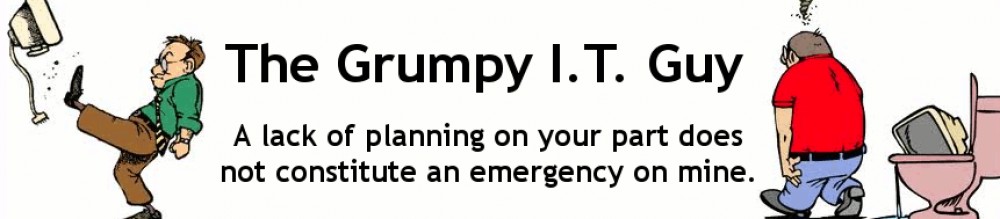
I love feet!!! Yessir I do!!! They keep me from tipping over!!!
You are a blight on society.
Amen! Don’t even get me started on all of the junk people keep piled up around their desks! What the hell people? If someone else has to walk to your desk don’t make them go through a damned obstacle course to get there!
I don’t generally care what they have on their desks as long as it’s not a danger to their computers… like fridge magnets or something… Yes, it happens.
But yeah, when I’m working there, I’ll move stuff if I have to… but don’t complain if it all ends up disorganized…
Our IT Manager at work is a pack-rat, and she keeps tons of shoes under her desk. Very nasty business. I loved your post. I am still sheepishly laughing.
Thanks!
I really hate when there are piles of shoes under the desk… you only bring two feet to work, why do you need 12 shoes??
It’s gross! We won’t even speak about the rest of her office!
You are my new hero all of this needed said, #2 and #3 should posted in every office.
Well thanks Mr. Not a Real Name! Might I ask how you found me?
I was fighting a Backup exec 2012 install, and your insight made my day so I continued reading.
That was too funny. Made me think of folks who go to the doctor and give them the diagnosis while the doctor is putting the stethoscope to his ears!
But honestly, I only give my IT guy steak…works great! 🙂
Yeah, that’s exactly what it’s like.
And steak is a very viable currency to most IT guy. Like BeefGriller, for instance!
Dear Computer Users. When you are told by management/Jesus/devil that you need to move to another desk. I will move your computer and set it up for you, I will put the mouse back on the left like you have it, I will cable wrap and Velcro tie your leads to make then neat and tidy, I will take your computer out side and give it a squirt of air duster and finally I will have a pleasant chat to you about your weekend or how you are coping with office 2010. What i will not do it move your fucking personal shit for you. Your Pen, cat pictures, folders or trays will stay on your old desk until you move it yourself. Don’t you even fucking dare ask me to put your dirty dishes in the dishwasher when i am on my way back to my desk. Because you dear madam are what we call in the industry a fucking unorganized lazy cunt.
Yes! Amen! … Man, I’m sorry I missed that comment, that was from quite a while ago… But yes! Couldn’t agree more.
For on-site support:
When you submit a ticket, because you perceive that your computer is slow, or you can’t open your favorite spreadsheet, or whatever… And I don’t respond immediately.. Don’t waste company time trying to play detective and locate me. Should you fail at that, and rush into my office and start barking about how I need to be more responsive and sensitive to your needs.
1) Realize you dumb shit that I’m on a speakerphone conference call, that you just interrupted, 2) that the CEO is also on the same call in his office and that you just interrupted him mid-sentence, and 3) that there was a much bigger crisis that needed my attention and *gasp* was more important than your petty problems.
4) Also realize that the next time you screw up and watch youtube all day or the next malware attack comes from your computer, that I will not hesitate to throw you under the bus, and 5) that talking shit on me to other employees only makes that target on your back bigger.